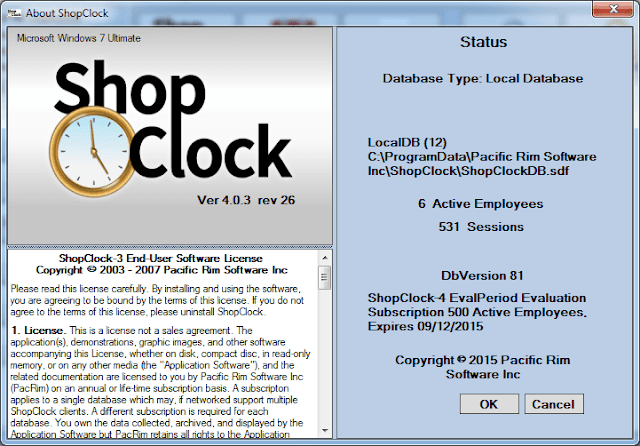PROS / ShopClock keeps track of employee clock-ins, attendance and accruals with several reports and tracking features.
CONS / There is no scheduler available.
VERDICT / ShopClock is an excellent time clock software solution, providing more tracking tools and features than most competing applications.
ShopClock is a time-tracking software application that is well organized and very easy for both employees and administrators to use. We reviewed the Single Computer solution for our time clock review. We specifically evaluated the annual subscription that allows for 10 employees to use the system on one computer. You can either download the software or use the browser-based program, depending on which version works best for your company.
We were so impressed with the ease of using ShopClock and with its comprehensive feature set that we awarded it our Top Ten Reviews.
Interface Experience
ShopClock is one of the easiest and most intuitive time card software applications we tested. Both the employee and administrative portals have all the tools and functions clearly marked with minimal steps to complete each.
The in and out board is cleanly organized so it’s easy to tell at a glance who’s on the clock or out on break. In addition, it has simple, intuitive processes for requesting and approving time off. Approving PTO or modifying a time card is very simple without requiring unnecessary steps that are found in other solutions. Adding and managing employee accounts is very straightforward as well.
Employees will find this software application simple to use and navigate. ShopClock allows employees to request time off from an individual employee portal, a feature not offered by competing applications.
This employee time tracking program allows you to create CMS and TBS files and export them to your accounting software or payroll provider. Creating payroll reports and exporting them is easy with ShopClock, especially compared to other providers in our review. However, the unique file types ShopClock uses to export files may be confusing or even frustrating depending on the payroll software you use.
When we installed ShopClock, we noticed that the time clock in the program matched the time shown on the PC it was installed on. This is important since you want to ensure that employees are working every minute and getting paid for that time. ShopClock’s automatic sync with your PC clock can ensure a more accurate payroll.
Time Tracking Features
The best time card solutions have thorough time-tracking features, including automatic accrual (vacation, sick leave, personal time off) calculations, the ability to meet California overtime calculation rules, shift differentials, and more, and ShopClock does these.
This software has specific processes for tracking each accrual individually rather than requiring you to manually enter when time is taken off that isn’t listed in the program. This means you can assign and designate on each employee time card whether the time taken off is due to sickness, vacation, holiday or bereavement. Accruals can be tracked for both hourly and salary employees and will be marked as such rather than lumped into a single category, such as personal time off. ShopClock can also track shift differentials and California overtime.
ShopClock allows you to set up IP restrictions. This helpful feature lets you designate a single station, within view of management or HR personnel where employees clock in or out. This helpful feature can cut down on buddy punching or other security risks.
Administrative Tools
ShopClock has most of the administrative tools you need to create reports, including audit trails. In addition, it allows managers to restrict access to administrative and employee portals, which affects who can see and modify information. When an employee requests time off or has missed a punch, you see a Call Light displayed on the administrative side notifying you that there is a time card issue that needs to be taken care of.
You can run specialized reports for more thorough information on a particular employee, such as late punches or patterns in sick leave or other such data. Several different types of reports are available depending on your needs.
ShopClock also has a company bulletin. This lets you create and send mass messages to employees about important company policy changes, mandatory meetings or company activities. These messages will be prominently displayed as employees punch in or out of the time clock.
Help & Support
Both email and telephone support are available should you require assistance with your software. However, live chat is not available. You can peruse a comprehensive knowledgebase and a FAQs page for answers to common questions. A library of video tutorials is also available so you can see step-by-step instructions on how to use the software and fix common problems.
Summary
ShopClock has all the features and functionality you need to accomplish the task of tracking employee attendance and accruals. The interface is easy to navigate, with functions requiring less steps to complete compared to other time clock solutions. ShopClock has a comprehensive feature set that should satisfy the needs of most businesses, making this an excellent choice worth considering for time card software.