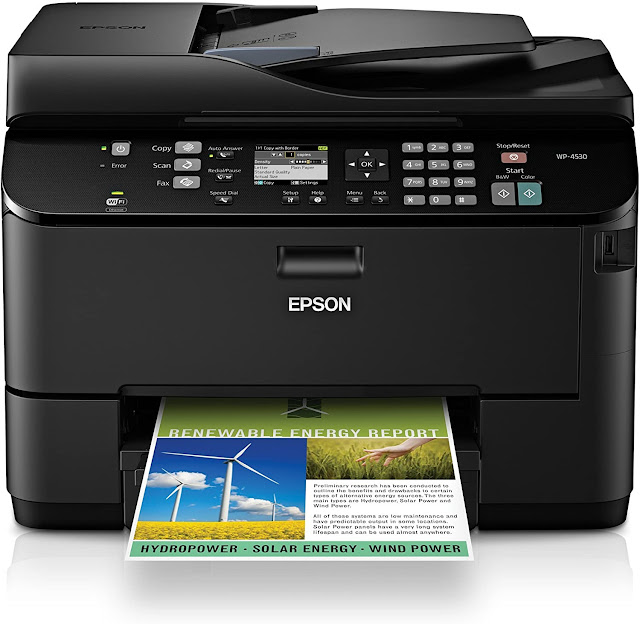PROS / The WorkForce Pro is the most mobile-friendly printer we have seen. You can connect and print with almost any mobile device.
CONS / At 30 pounds, this is one of the heaviest printers on our lineup – and that’s without adding any paper.
VERDICT / With its focus mainly on business needs, this Epson printer achieves great printing speed without sacrificing quality.
The Epson WorkForce Pro WP-4530 is one of the few wireless inkjet printers that can hold its own against similarly priced color laser printers. This device has exceptional print speeds, both with color and black-and-white documents. If you want to print photos, the speed is a little slower, but it is still faster than what you will find with low-end inkjet printers. This multifunction printer is also heavy, so if you plan to move the device around a lot, it may not be the best wireless printer for you. However, its speed and printing quality earn the 4530 our Top Ten Reviews.
Print Quality & Speed
The print quality of the WorkForce Pro is beyond par for a multifunction inkjet printer with laser-class speed. The device has a maximum print resolution of 9600 x 9600 dpi, which is above the standard in relation to this style of printer. The documents look crisp, as long as you don’t have an unusual need for small fonts. The production of graphics and spreadsheets looks better than other printers we reviewed. Colors and contrast are clean, but with larger prints – especially with pie charts – you will notice some uneven lines on the circle. This is common with inkjet printers, though, and we still recommend the WorkForce Pro for your everyday home and business needs.
When it comes to photo output, the WP-4530 is on par with other all-in-one inkjet printers, which means you will get the same quality as you would at any store. The printer performs better with 4 x 6 photos, but you can print up to an 8 x 10 – although the image quality becomes noisy. This isn’t a setback, though, because with wireless inkjet printers, the focus isn’t on photo quality; that is an added benefit. The fact that the WorkForce Pro series can print such high quality 4 x 6 and 5 x 7 photos makes it that much more attractive.
This printer doesn’t stand out among the crowd for its speed, but with ISO speeds of 16 ppm for monochromatic prints and 11 ppm for color pages, it’s still quicker than many other printers. These speeds are default, out-of-the-box speeds. If you want to really test these printers’ capabilities, you can lower the quality and get up to 20 ppm for black and white and 15 ppm for color pages.
Features
The one thing that sets this Epson printer apart from other wireless inkjet printers is its ability to connect wirelessly to more than just your computer. Epson Email Print is the best way to quickly and easily print a document from any device that can send email. This works with Apple android, Blackberry, Mac and Windows machines. You can print anything from PDFs to JPG files. You also have access to Apple AirPrint, which lets your iPad, iPhone and iPod Touch connect to a nearby Epson printer through your wireless network. We love this feature because it takes your mobility to the next level, so if you have something on your tablet or phone, you won’t have to turn on your computer if you need to print a photo, document or even a spreadsheet.
Even if you don’t own an Apple device, you can still connect to this printer with an Android device. With the iPrint app, you can access your files online from anywhere on a multitude of mobile devices for Android. This app lets you print anything from photos to just normal Word documents. The Epson WorkForce Pro is cloud ready, so you can use your printer to scan documents and upload them directly to an online account. The printer also prints from Google Chrome without any additional drivers needed.
Design
At 30 pounds, this printer is almost one of the heaviest on our lineup. That is without the paper loaded into the 330-page-capacity paper tray. You definitely won’t be moving this printer a lot, but luckily, since it’s a wireless printer, you won’t have to. The printer is 26 inches deep and 19 inches wide, so it’s small enough to keep on your desk without it taking up too much space. There is a flatbed tray for multi-page documents and legal pages. The printer also duplexes, or copies both single and double-sided copies. The printer has a 2.5-inch LCD screen.
Help & Support
Epson has traditional support methods. You can email or call a representative. The company does have a product replacement program if you need to purchase any new parts for your printer. You can also recycle any of your old printers through Epson. The Epson website lacks any FAQs or user forums. The printer comes with a manual and troubleshooting guide.
Summary
There’s a lot to say about the WorkForce Pro WP-4530 from Epson. This wireless all-in-one printer excels at helping you get the most out of your mobile lifestyle. The printer is ready for any mobile device, such as a smartphone or tablet, and you can use it to print photos, PowerPoint pages and other Office documents directly from your mobile device. The printer is also Google Cloud ready. Really, the only drawback to this printer is its weight and small LCD screen. But if you’re looking for accessibility meshed with quality, we recommend this printer.